// Documenti disponibili n: 46.454
// Documenti scaricati n: 36.409.774
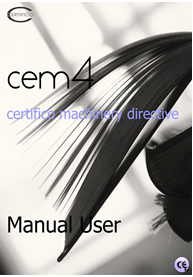
CEM4: Certifico Machinery Directive Software
Important
First and foremost always check the applicability of the machine to other Directives of the "New Approach" which provide for CE marking:
- Dir 2006/95/EC "Low Voltage" (almost always)
- Dir 2004/108/EC "Electromagnetic Compatibility" (almost always)
- Other eg ATEX , PED , etc., and import the relevant requirements (see Administration standards), proceed to the Risk Assessment (see Risk Assessment customized) and bring in the EC Declaration of Conformity.
For each machine, you must specify the following information, in order:
1. Master Data Company (Manufacturer);
2. Data of the Project to which machine (defined for example as a series of models, machine families, orders, etc.);
3. Technical specifications of machine.
Through the tree structure of the archive in the main window, the user can work on documents needed to administer the requirements of the Machinery Directive: make a Risk Assessment on RESS of the Machinery Directive Risk Assessment on Technical Regulations/Requirements, draft the EC declaration of conformity, organize the Technical Construction File, locate the data plate bearing the CE marking, etc.
Rev. 1.0 2015
Pag. 58
Language: EN
Copyright© Certifico Srl
Info e downloaad User Manual CEM4 - EN
Testata editoriale iscritta al n. 22/2024 del registro periodici della cancelleria del Tribunale di Perugia in data 19.11.2024